1 تحميل USB Safely Remove v4.7.1.1153 الجمعة أغسطس 05, 2011 6:16 pm
تحميل USB Safely Remove v4.7.1.1153 الجمعة أغسطس 05, 2011 6:16 pm
نسيم الشرق
عضو فعال
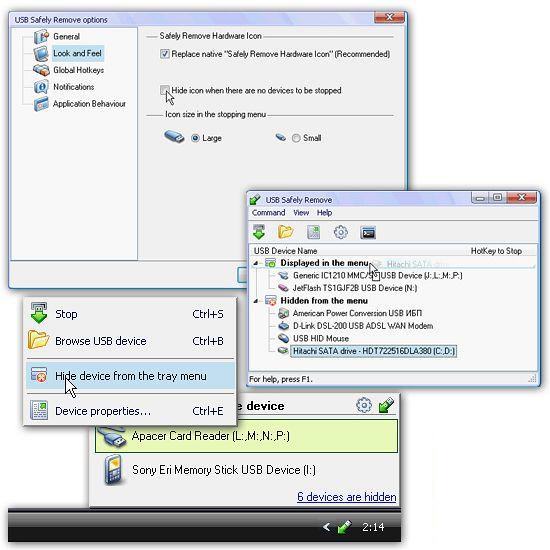
USB Safely Remove v4.7.1.1153 Multilanguage | 5.1 MB
USB Safely Remove - This
is the manager of USB devices, it saves time and enhances the user
experience when working with flash drives, portable drives, card readers
and other gadgets. The program provides a convenient safe removal, free
from flaws built into Windows, shows what programs are hampered remove
the device, removes the disk empty slots card reader is able to return
back to the disabled and the device contains a wealth of other features
for a comfortable and pleasant to work with hot-plug devices (USB ,
SATA, FireWire).
This program is free of the shortcomings of
standard extraction and Windows offers a creative and multifunctional
devices stop menu that displays the correct names of the images with
which you can find and stop the device in one motion. It has a pleasant
user interface with multilingual support, including support for Russian
language
Improved design of the program
A picture is worth a thousand words, so just look at the screenshot below to see the changes with my own eyes.
Fixing the drive letter for the device
Windows
may change the drive letter carrier move your device is connected.
Therefore, you may not know exactly what the drive letter will be issued
to your flash drive when connected. It's a bit annoying, but it does
not interfere with live ... As long as you do not need to run from the
flash drive is not portable applications (ie those who retain
information about the drive letter on which they were installed), or you
want any desktop-application to store data on external media . In this
case, the external device must necessarily receive one and the drive
letter when connected! USB Safely Remove 4.2 solves this problem and
allows you to lock the drive letter for a specific device. Just open the
device properties, click the tab "Properties of disk", set the desired
drive letter and check "Lock the drive letter." From this point on, your
device will be vsgda that letter and no other device will not take it,
even if your device is not currently connected.
"Scan for hardware changes" in one click
USB
Safely Remove copes not only with USB devices, but also allows you to
disable SATAeSATA drives. However, some eSATA drives are not detected
when connected to a Windows PC on the go. You have to run "Scan for
hardware changes" from the Windows Device Manager to see your drive in
Explorer'e. As you know, you need to do a lot of mouse clicks to
dobravtsya to the device manager, so we added this option directly to
the menu stop devices.
Stop all devices simultaneously
If you
take your time and or you need to stop all attached peripheral devices
to take with you, you will find this feature extremely useful. Instead
of stopping each device individually, you can just click "Stop All"
button once and the program will stop all visible in the device menu.
Fully compatible with Windows 7
We
are very seriously tested the program in compatibility with the latest
version of Windows, and now you can enjoy the work program for 32-bit or
64-bit version of Windows 7.
Improved basic skin program
- We have made minor changes to the program to look nice and professional.
Added button to close the notification
Window to select pictures of devices can be changed in size
- Thus making the choice of image devices is more convenient
Bug Fixes
- Devices connected to an external USB hub, duplicated in the menu
- Sometimes, the program displays an error due to the service after restarting Windows
- To give strange message when trying to upload a picture of the device is not supported format
- Icon in the systray would disappear, even if they were connected devices
- Startup programs. Parameter% PhysicalDeviceName% now contains the correct value
- In previous versions have been accidentally deleted from the main menu icons
- No notice was issued after removing cards from a card reader
Download
http://www.filesonic.com/file/1600506364/usbsafelyremovesetup_4-7-1.rar






 أحدث الصور
أحدث الصور



 المشاركاتــــــ
المشاركاتــــــ النــقــاـــــــط
النــقــاـــــــط الـــسمعــــة
الـــسمعــــة

